Python, the Basics (Part 2)
Conditions
Conditions & Consequences
The simplest condition only considers one outcome:
But you’ll often needs something a little more sophisticated:
For Example
Or:
Conditional Syntax
The most common sources of syntax errors in conditions are:
- Incorrect indenting;
- Missing colons on conditional code;
- Unbalanced parentheses;
- Incorrect logic.
All of Them Together (Input)!
All four errors can be found here, can you spot them?
All of Them Together (Output)!
Output from the Python interpreter:
>>> if hours >= 0:
... print("Hours were worked.")
File "<stdin>", line 2
print("Hours were worked.")
^
IndentationError: expected an indented block
>>> else
File "<stdin>", line 1
else
^
SyntaxError: invalid syntax
>>> print "No hours were worked.")
File "<stdin>", line 1
print "No hours were worked.")
^
IndentationError: unexpected indentThat’s Better!
It’s relatively straightforward to figure out the syntax errors, but the logical error is much less obvious. Over time, you become far more likely to make logical errors than syntactical ones.
Make Your Life Easy (Well, Easier)
Always comment your code:
- So that you know what is going on.
- So that you know why it is going on.
- So that others can read your code.
- To help you plan your code
Different Comment Styles
Comments Follow Indentation
# Function for processing occupational data
# from the 2001 and 2011 Censuses.
def occ_data(df):
# Columns of interest
cols = ['Managerial','Professional','Technical']
# Integrate results into single dataset --
# right now we don't replicate Jordan's approach of
# grouping them into 'knowledge worker' and 'other'.
for i in df.iterrows():
# For each column...
for j in cols:
# Do something
...Easier Multi-Line Comments
The below are not real comments, but they can help when you have a really long comment that you want to make. They are also used to help explain what a function does (called a docstring).
Tips
Some useful tips for commenting your code:
- Include general information at the top of your programming file.
- Assume the person reading the code is a coder themselves.
- Good commenting is sparse in the sense that it is used judiciously, and concise without being gnomic.
- Use comments to track the logic of your code (especially in conditionals and loops)
More Resources
Here are some links to videos on LinkedIn Learning that might help, and YouTube will undoubtedly have lots more options and styles of learning:
- Conditional structures
- If Statements
- If-Else Statements
- If-Elif
- Whitespace and comments
- Using print()
- Conditional syntax
- Conditional operators
- Conditional assignment
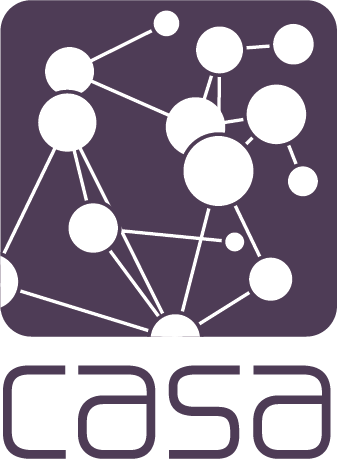
Python, the Basics • Jon Reades
Comment Your Code