Lists
What’s in a List?
In the same way that a paper shopping list holds many ‘types’ of shopping in one place, a Python list holds many ‘types’ of data in one place.
myList = [1, 3, 5, 7] # homogenous list
myList = [1, "dog", 7.01] # heterogenous list
myList = [] # empty listPython lists are always recognisable by their “square brackets”: [...]
What’s in a List? (Part 2)
In fact, when I say lists can hold many types of data, I should have said that they can hold any type of data:
The output of print(a) is:
Accessing Lists
Using List Indexes
Lists are ‘indexed’ numerically from the zero-th element:
| geographers [ | 0 | 1 | 2 | ] |
|---|---|---|---|---|
| Massey 1 | Harvey 2 | Rose 3 |
Interpolation
We can also use variables as list indexes:
Anything that evaluates (i.e. resolves) to a number can be used as an index:
Countdown!
We can ‘count’ backwards from the end of the list using negative numbers:
Does Not Compute!
Errors can be scary… but informative!
IndexError: list index out of range
And then try:
TypeError: list indices must be integers or slices, not float
Notice that Python gives us important hints about the source of the problem!
Slicing & Dicing Lists
You can access more than one element at a time using a slice:
geographers = ["Massey", "Harvey", "Rose"]
print( geographers[0:2] ) # ['Massey','Harvey']
print( geographers[1:] ) # ['Harvey', 'Rose']
print( geographers[-2:] ) # ['Harvey', 'Rose']The syntax for a slice is: list[ <start_idx>, <end_idx> ], but end_idx is not included in the slice. And notice:
Test Yourself
What do you think this will produce?
See if you can work out in your head before typing it!
Finding Things in Lists
Where’s Wally?
list.index(...) tells you where something can be found in a list:
geographers = ["Massey", "Harvey", "Rose"]
geographers.index("Harvey") # 1
geographers.index("Massey") # 0Combining ideas that will become very useful later:
What do you think this prints? Why does it work at all?
Where’s Wally (Part 2)
list.index(...) has one flaw:
geographers = ["Massey", "Harvey", "Rose"]
geographers.index('Batty')
Traceback (most recent call last):
File "<stdin>", line 1, in <module>
ValueError: 'Batty' is not in listIf ‘throwing an error’ is overkill, then here’s another way:
Sorting
We can sort lists in alpha-numerical order:
geographers = ["Massey", "Harvey", "Rose"]
geographers.sort()
print(geographers) # ['Harvey', 'Massey', 'Rose']And we can reverse-sort too:
Changing Lists
Lists are Mutable
Mutable == “liable or subject to change or alteration”
Let’s replace Rose with Jefferson1 in the list.
Adding/Removing Items
When we insert() items into, or pop() items out of, a list we normally need to specify the index.
geographers = ["Massey", "Harvey", "Jefferson"]
geographers.insert(0,"von Humboldt")
print(geographers)
# ['von Humboldt', 'Massey', 'Harvey', 'Jefferson']
geographers.insert(3,"von Humboldt")
print(geographers)
# ['von Humboldt', 'Massey', 'Harvey', 'von Humboldt', 'Jefferson']And in ‘reverse’:
Test Yourself
There are two ways to remove David Harvey from the list of geographers without writing this:
geographers = ['von Humboldt', 'Massey', 'Harvey', 'Jefferson']
geographers.pop(2) # Do not use this answer!- You can adapt an example we saw earlier in ‘Finding Things’.
- You can use Google to see if there are list operations we’ve not covered.
Combining Lists
Concatenating
We combine lists using addition:
Appending
Note that this is not the same!
female_geographers = ['Rose','Valentine','Massey','Jefferson']
male_geographers = ['Von Humboldt','Harvey','Hägerstrand']
all_geographers = []
all_geographers.append(female_geographers)
all_geographers.append(male_geographers)
print(all_geographers) # [['Rose',...], [..., 'Hägerstrand']]
print(all_geographers[0]) # ['Rose', ..., 'Jefferson']What do you think has happened here?
Test Yourself
male_geographers = ['Von Humboldt','Harvey','Hägerstrand']
male_geographers.append('Batty')
print(male_geographers)What do you think this will produce? And why do you think that append appears to do something different in these two examples?
Finally…
How many geographers do I know?
len(...) gives you the length of ‘countable’ things:
But…
Who’s on the List?
geographers = ["Massey","Harvey","Rose"]
print("Massey" in geographers) # True
print("Batty" in geographers) # FalseBut…
is a ValueError that causes your Python code to fail.
Why might you choose one of these over the other?
Test Yourself
How would you change this code:
geographers = ["Massey","Harvey","Rose"]
print("Massey" in geographers)
print("Batty" in geographers)So that it prints:
You will have seen the answer to this in Code Camp, but you can also Google it†!
Tuples: Not Actually a List
Because they come up a lot in geo-data, it’s worth knowing about tuples, which are basically immutable lists:
t = (52.124021, -0.0012012)
print(type(t)) # <class 'tuple'>
print(t) # (52.124021, -0.0012012)
print(t[0]) # 52.124021But this…
will throw an error:
TypeError: ‘tuple’ object does not support item assignment
Resources
- Lists in Python
- Tuples in Python
- Range and lists
- Sequence types
- The Complete Guide to Lists (by a CASA alum!)
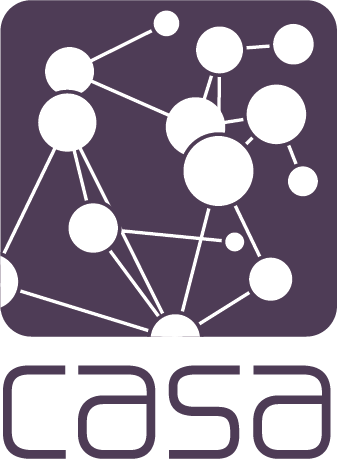
Lists • Jon Reades