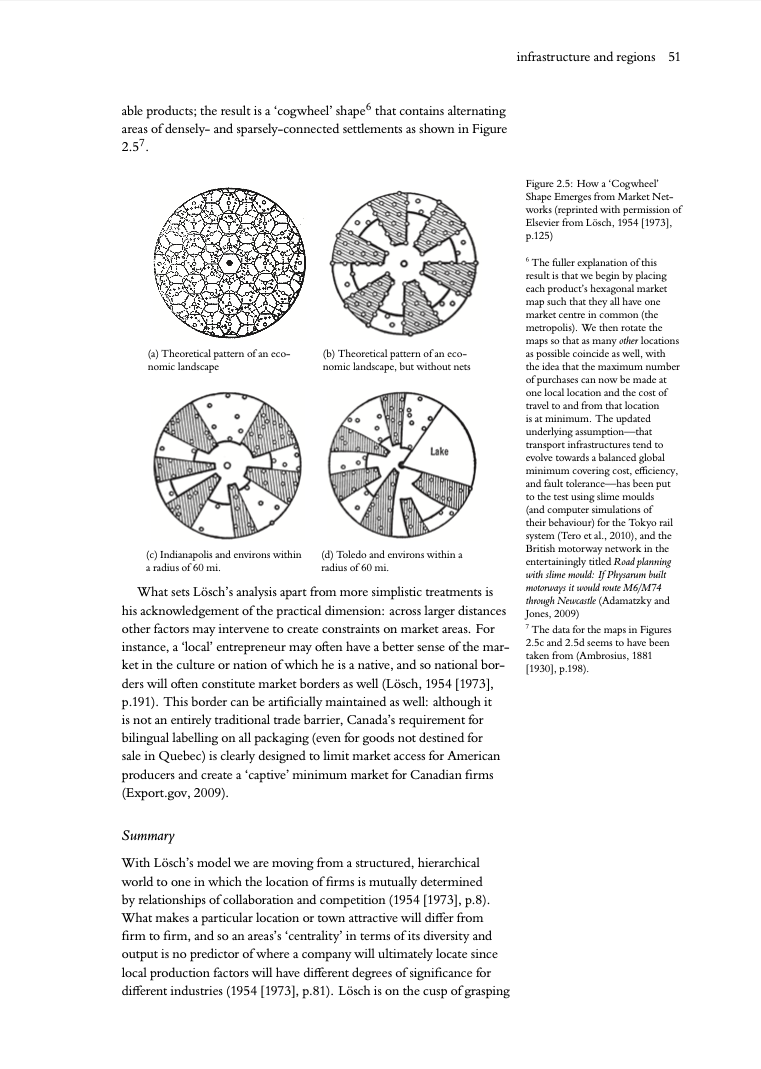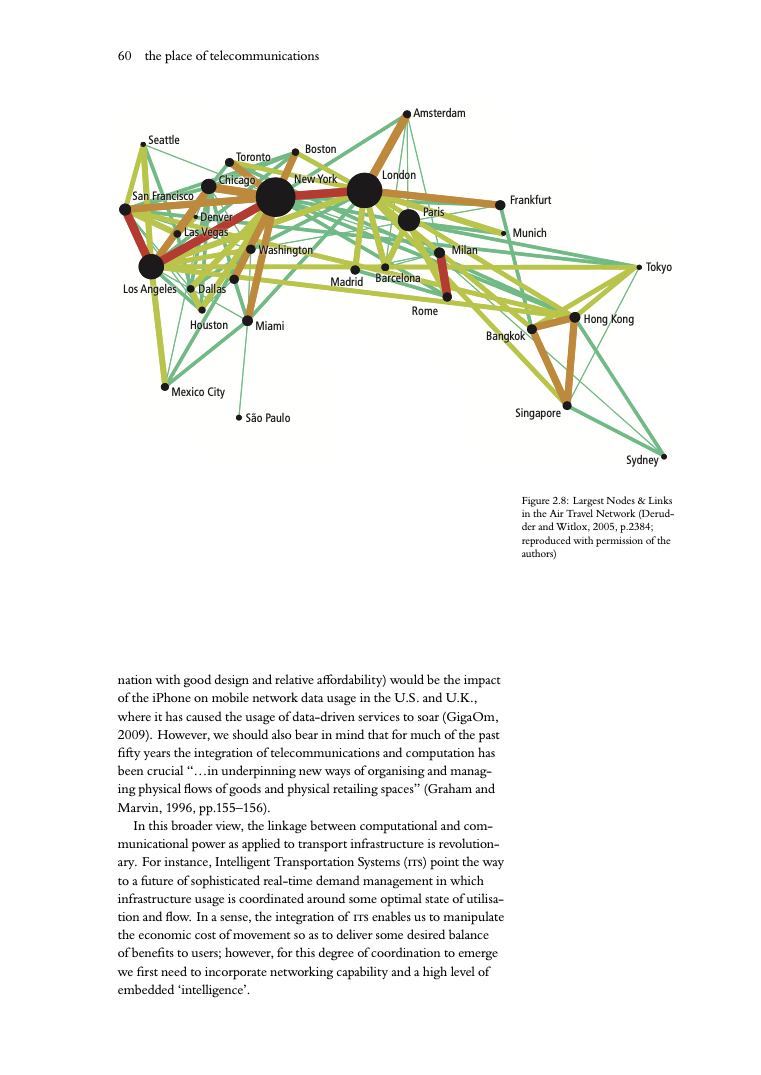Notebooks to Documents
Jon Reades - j.reades@ucl.ac.uk
1st October 2025
Markdown and Notebooks can be used for a lot more than just code!
In conjunction with Pandoc and/or LaTeX they become platforms for publication.
Recall: Tangled Workflows
It’s not just about mixing code and comment, we also want:
- To separate content from presentation
- To define mappings between presentation styles
- To produce the best-quality output for the format chosen
Pandoc
Tool for converting documents between formats, including:
- Plain Text/YAML
- Markdown
- LaTeX/PDF
- HTML/Reveal.js
- Jupyter Notebook
- XML/ODT/DOCX
- EPUB/DocBook
- BibTeX/JSON
LaTeX
LaTeX in Practice
You write LaTeX in any text editor, but specialist apps like Texpad or Overleaf make it easier.
BibTeX
Provides bilbiographic support for LaTeX but widely used by other utilities as is also plain-text.
@article{Lavin:2019,
Author = {Lavin, Matthew J.},
Doi = {10.46430/phen0082},
Journal = {The Programming Historian},
Number = {8},
Title = {Analyzing Documents with TF-IDF},
Year = {2019},
Bdsk-Url-1 = {https://doi.org/10.46430/phen0082}}
@incollection{Kitchin:2016,
Author = {Kitchin, R. and Lauriault, T.P. and McArdie, G.},
Booktitle = {Smart Urbanism},
Chapter = {2},
Editor = {Marvin, Luque-Ayala, McFarlane},
Title = {Smart Cities and the Politics of Urban Data},
Year = {2016}}BibTeX in Practice
To reference a document we then need to tell LaTeX or Pandoc where to look:
With citations following formats like:
Or:
Reveal.js
JavaScript-based presentation framework. Can use Markdown to generate portable interactive slides including references/bibliographies.
How this presentation was created.
Compare:
Pros
- Simplicity (while writing)
- Flexibility of Form
- Version Control
- High-Quality Outputs
- Enforced Structure
Cons
- Complexity (when formatting)
- Collaboration (can be harder)
Recap of Formatting
Headings
| Markdown | LaTeX |
|---|---|
# Heading Level 1 |
\section{Heading Level 1} |
## Heading Level 2 |
\subsection{Heading Level 2} |
### Heading Level 3 |
\subsubsection{Heading Level 3} |
Inline Elements
| Markdown | LaTeX |
|---|---|
1. Numbered item 1 |
\begin{enumerate} \n \item ... \end{enumerate} |
- Bulleted list item 1 |
\begin{itemize} \n \item ... \n \end{itemize} |
_italics_ or *italics* |
\emph{italics} or \textit{italics} |
**bold** |
\textbf{bold} |
> blockquote |
\begin{quote} \n blockquote \end{quote} |
Some `code` is here |
Some \texttt{code} is here |
[Link Text](URL) |
\href{Link Text}{URL} |
 |
\begin{figure}\n \includegraphics[opts]{...}\n \end{figure} |
Mathematics
| Markdown | LaTeX |
|---|---|
| Same, but either 1 or 2 $’s | $x=5$ |
| Same, but either 1 or 2 $’s | $\pi$ |
| Same, but either 1 or 2 $’s | $e = mc^{2}$ |
We can show all this directly in the Notebook! \(\pi\); \(e = mc^{2}\); \(\int_{0}^{\inf} x^2 \,dx\); \(\sum_{n=1}^{\infty} 2^{-n} = 1\)